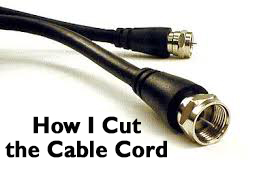 I have been thinking about cutting the cord and getting rid of cable for awhile. We already had Netflix and we had the Roku streaming player. Our son was mainly watching Netflix and my wife and I were getting sick of paying well over $100 every month for channels that we didn’t watch. Plus, we always complained about not finding anything on TV that we wanted to watch. Even though my wife was ready to cut cable, like most people, we stayed a prisoner to the cable company simply because I didn’t know how to get rid of cable without missing out on my favorite TV shows, and live sporting events. I was holding out as there was no easy way to watch my local sports teams. Sound familiar?
I have been thinking about cutting the cord and getting rid of cable for awhile. We already had Netflix and we had the Roku streaming player. Our son was mainly watching Netflix and my wife and I were getting sick of paying well over $100 every month for channels that we didn’t watch. Plus, we always complained about not finding anything on TV that we wanted to watch. Even though my wife was ready to cut cable, like most people, we stayed a prisoner to the cable company simply because I didn’t know how to get rid of cable without missing out on my favorite TV shows, and live sporting events. I was holding out as there was no easy way to watch my local sports teams. Sound familiar?
After spending many hours researching cutting cable and soley streaming, I finally decided to cut the cord and get rid of my cable TV provider, AT&T Uverse in April 2016 when our year contract was up. I can honestly say that we will not be going back to cable, as we are saving over $80 a month, by just cutting our cable. I did stay with AT&T Uverse for our Internet.
Getting rid of cable is extremely easy. Here is what we did.
1. Select an Antenna
 The first thing I wanted to do was to find a good high quality HD Antenna so that I could get the local over the air channels. What I did not realize was how many free over the air channels that I would get with a quality antenna. By positoning the antenna properly, I receive over 50 channels, including NBC, ABC, CBS, CW, FOX, PBS, and a host of other smaller regional stations. This covers all of the most popular TV shows, local news, and sports programming that is on the major networks.
The first thing I wanted to do was to find a good high quality HD Antenna so that I could get the local over the air channels. What I did not realize was how many free over the air channels that I would get with a quality antenna. By positoning the antenna properly, I receive over 50 channels, including NBC, ABC, CBS, CW, FOX, PBS, and a host of other smaller regional stations. This covers all of the most popular TV shows, local news, and sports programming that is on the major networks.
The antenna that I decided to go with was the ClearStream 2V Indoor/Outdoor HDTV Antenna. This antenna is available on Amazon and as well at Best Buy. This antenna was rated for best performance among all antennas rated in the 60 mile category. I did get this on sale for $99 but it had a regular price of $129. I really like this antenna as it can be used both indoors or outdoors and it picks up channels in HD 1080.
2. Purchase a Streaming Player
 If you want to stream Netflix, Hulu, SlingTV, and Amazon Prime among others, you will need to get them to display on your television. Most newer TVs already have a Smart Hub, so you may not need to get a streaming device at all. If you are looking into SlingTV, be sure to check their site to be sure your device is capatible with their app. If your TV isn’t a Smart TV or if you are link me and prefer not to use the TVs Smart Hub, there are numerous streaming services available.
If you want to stream Netflix, Hulu, SlingTV, and Amazon Prime among others, you will need to get them to display on your television. Most newer TVs already have a Smart Hub, so you may not need to get a streaming device at all. If you are looking into SlingTV, be sure to check their site to be sure your device is capatible with their app. If your TV isn’t a Smart TV or if you are link me and prefer not to use the TVs Smart Hub, there are numerous streaming services available.
Basically, your choices are Roku, Apple TV, Amazon Fire, Google Chromecast, and gaming consoles like Sony Playstation and Microsoft Xbox. A few years back, we decided to go with the Roku streaming device. Which is the top rated streaming device by CNET. In full disclosure, Consumer Reports has Apple TV as the top rated streaming device. The Roku is the device for us and has performed well. We are extremely happy with Roku and something that we recommend to our family and friends if they are considering cutting cable.
Now that we have selected the streaming player that we will be utilizing, the next thing is to select the services that we want to consume the programs that you want to watch.
3. Streaming Services
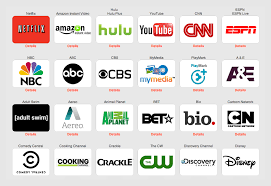 This was the easy part for us since we already had Netflix and Amazon Prime. We decided to keep Netflix and add Hulu. By having Hulu, we are able to watch shows the next day that they air if we miss watching the show when it originally occurs. There are other services out there, but these are the big ones that are the most well known and provided the value and content that we were looking for. Since cutting the cord back in April, we have since added the Showtime App, which is like $11 a month, because we finished watching Shameless on Netflix and wanted to watch the current season. We have also added the CBS app, which is like $6 a month, so we can watch Big Bang Theory and some of the other shows that we like on CBS, since you can not view that content on Hulu.
This was the easy part for us since we already had Netflix and Amazon Prime. We decided to keep Netflix and add Hulu. By having Hulu, we are able to watch shows the next day that they air if we miss watching the show when it originally occurs. There are other services out there, but these are the big ones that are the most well known and provided the value and content that we were looking for. Since cutting the cord back in April, we have since added the Showtime App, which is like $11 a month, because we finished watching Shameless on Netflix and wanted to watch the current season. We have also added the CBS app, which is like $6 a month, so we can watch Big Bang Theory and some of the other shows that we like on CBS, since you can not view that content on Hulu.
4. Cable Replacement Services
 This was my hold up. I had heard about SlingTV and did some research and it seemed like a good replacement but at the time I still would not have been able to watch my local sports teams on FSN, which was only on cable. For my wife this would have been fine, but I wanted an option to be able to watch my local sports teams. With our contract running out with the cable company, it was time to make a decision. I decide to move away from cable and utilize SlingTV and about a month after starting SlingTV they added a package where you could choose to have NBS Sports and FSN to watch my local sports teams. For us, this is a good option and provides that content that we were looking for. There are other avenues as well, such as Playstation Vue and DirecTV Now, which launched in November 2016. YouTube is working on their own live TV service that will debut in spring of 2017, and Hulu is also working on their own live TV service as well. So, there will be many more options in the future.
This was my hold up. I had heard about SlingTV and did some research and it seemed like a good replacement but at the time I still would not have been able to watch my local sports teams on FSN, which was only on cable. For my wife this would have been fine, but I wanted an option to be able to watch my local sports teams. With our contract running out with the cable company, it was time to make a decision. I decide to move away from cable and utilize SlingTV and about a month after starting SlingTV they added a package where you could choose to have NBS Sports and FSN to watch my local sports teams. For us, this is a good option and provides that content that we were looking for. There are other avenues as well, such as Playstation Vue and DirecTV Now, which launched in November 2016. YouTube is working on their own live TV service that will debut in spring of 2017, and Hulu is also working on their own live TV service as well. So, there will be many more options in the future.
There is a whole world of streaming out there that is available, and I have not even scratched the service, including Crackle, and apps that are available on Roku, some you have to pay for while others are free. This spring we will be cable free for a year and we haven’t been happier. So this is how we were able to cut the cable cord and redue our television bill. I hope this helps explain how I consume television and cut cable. Happy streaming.





